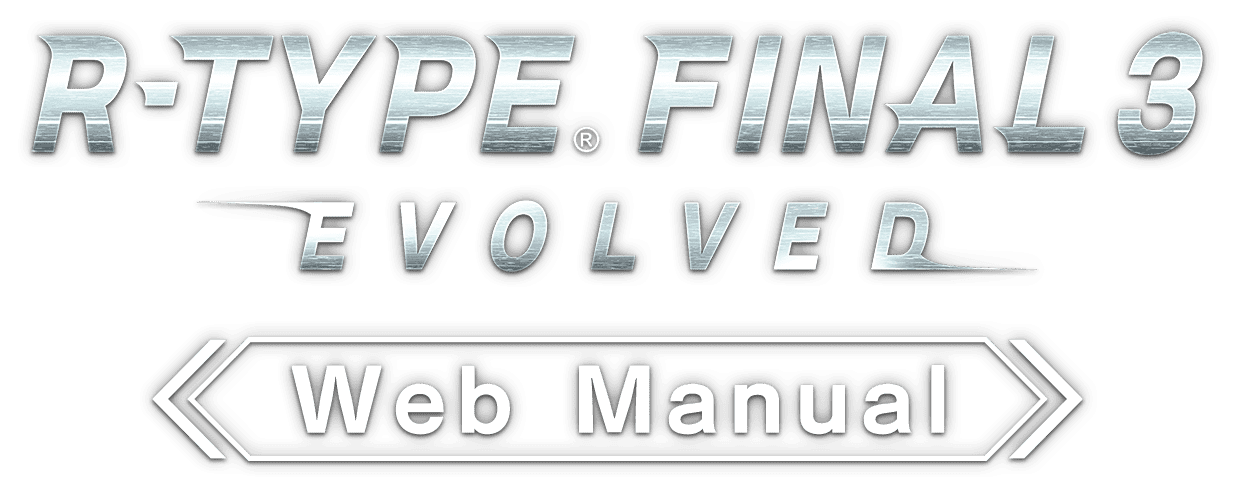GAME MENU
Mode Description
The "main menu," which opens when the game is launched, allows you to select various modes.
This section provides an overview of the modes you can select from the main menu.
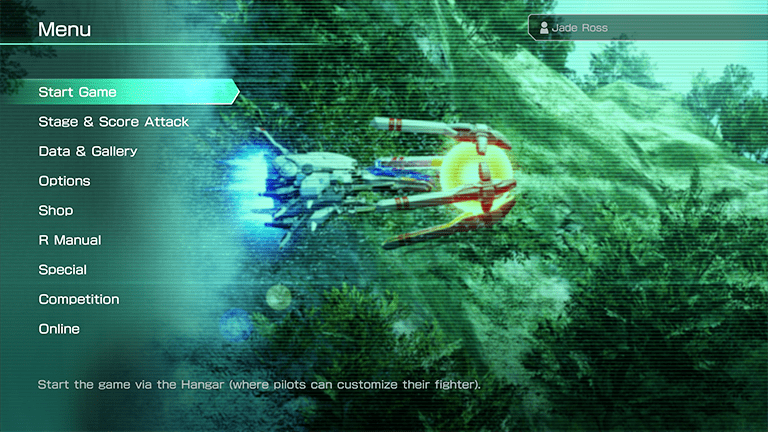
◎ Start Game
You decide which craft and armament to use in the Hangar and start the game.
◎ Stage & Score Attack See details here.
You can check information about the stages you have completed and your battle records.
Also, you can play Score Attack or edit the stage's name.
◎ Data & Gallery See details here.
You can access information about your craft, your play record, and the Bydo you have found.
You can also develop new craft and edit your player profile here.
◎ Options See details here.
You can change various settings of the game.
You can adjust the sound volume control and key configurations to suit your playstyle.
◎ Shop See details here.
You can use the points you earn in the game to purchase items.
You can also sell unwanted resources and items for points.
◎ R Manual See details here.
You can check how to operate the aircraft, get information about this mission, and how to proceed in the game.
You can also view the "Craft History," a story about each aircraft.
◎ Special See details here.
This is a special mode in which something great will happen.
◎ Competition See details here.
You can play "Competitive Stages", where you can compete with other players for real-time scores.
You can also play solo under the same conditions as the competitive stages.
◎ Online See details here.
You can access the "R Park" where you can interact with other players, go to "My Room," and view their world ranking.