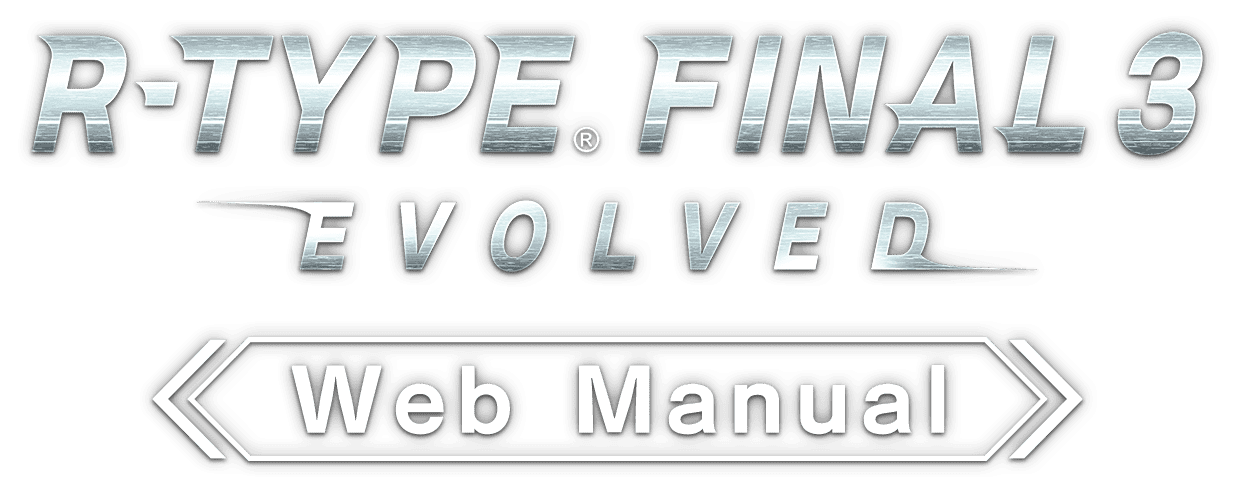BASIC CONTROLS
- ■ Craft Movement
- ■ Speed Change
- ■ Shots / Wave Cannon
- ■ Down
- ■ SLOW
The first step to clear a stage is to be able to move your craft as you wish.
This section explains the basic controls of the dimensional fighter (your craft) that the pilot boards.
Craft Movement
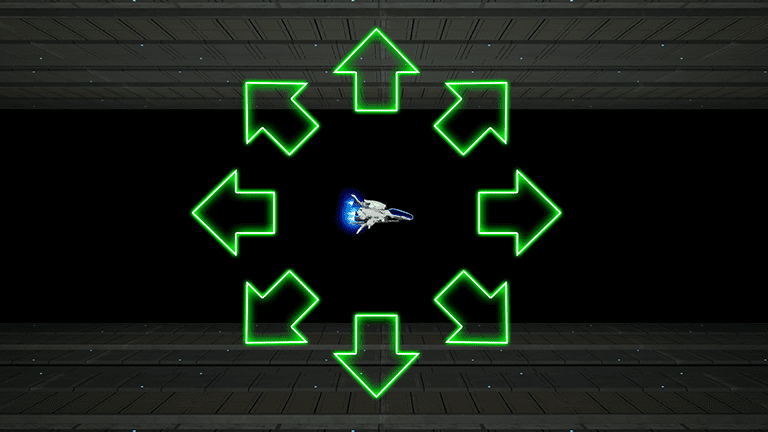
You can move your craft up, down, left, right, or diagonally with the stick or the move button.
Speed Change
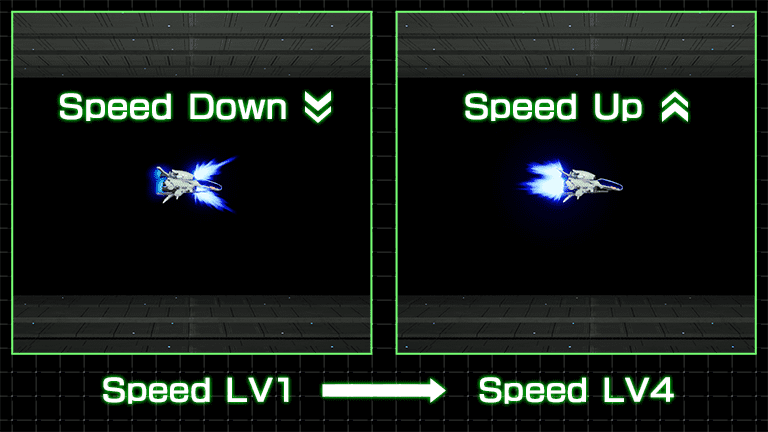
There are four speeds of craft movement.
It's important to change speeds in response to the situation.
Shots / Wave Cannon
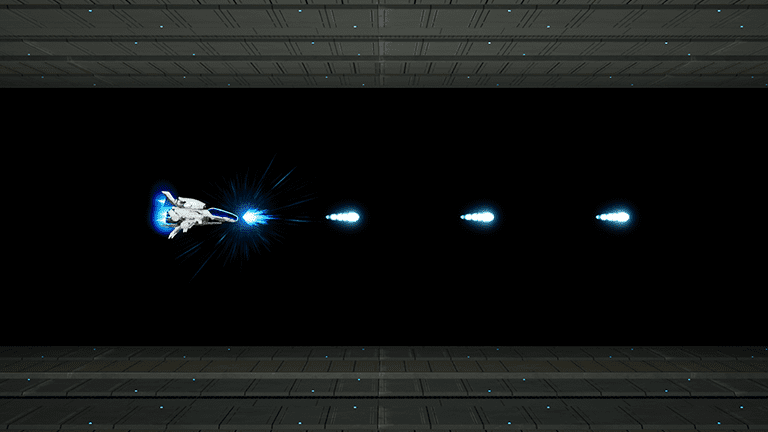
The shot button fires normal ammunition.
Pressing down the shot button charges the energy.
The amount of energy charge is indicated on the Wave Cannon gauge, and releasing the button fires a powerful Wave Cannon。
You can fire a series of normal ammunition by keeping the rapid-fire button pressed down.
Down
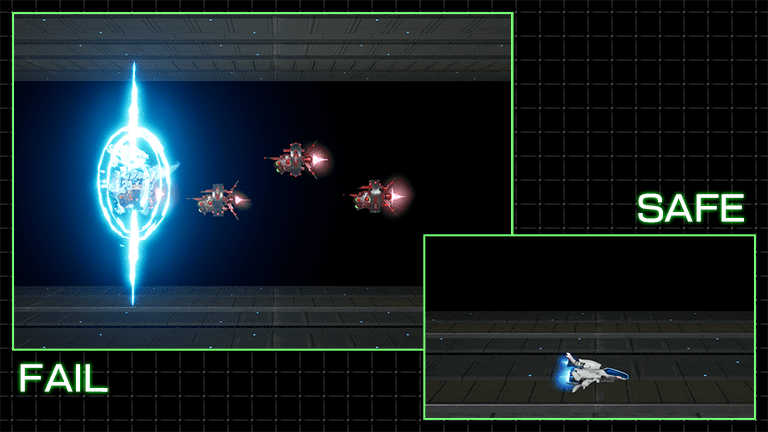
Making contact with an enemy or a projectile will down your craft and you will lose it.
If you lose, you will lose the armament (Force, missiles, Bit) that you have acquired up to that point.
Touching terrain will not down your craft.
SLOW
When flying on PRACTICE difficulty only, you can use the SLOW feature by pressing "R".
While SLOW is activated, your craft's movement, enemies' movement, and all attacks will be slower.
This will let you calmly assess a situation. Try using it if you're finding a stage difficult.