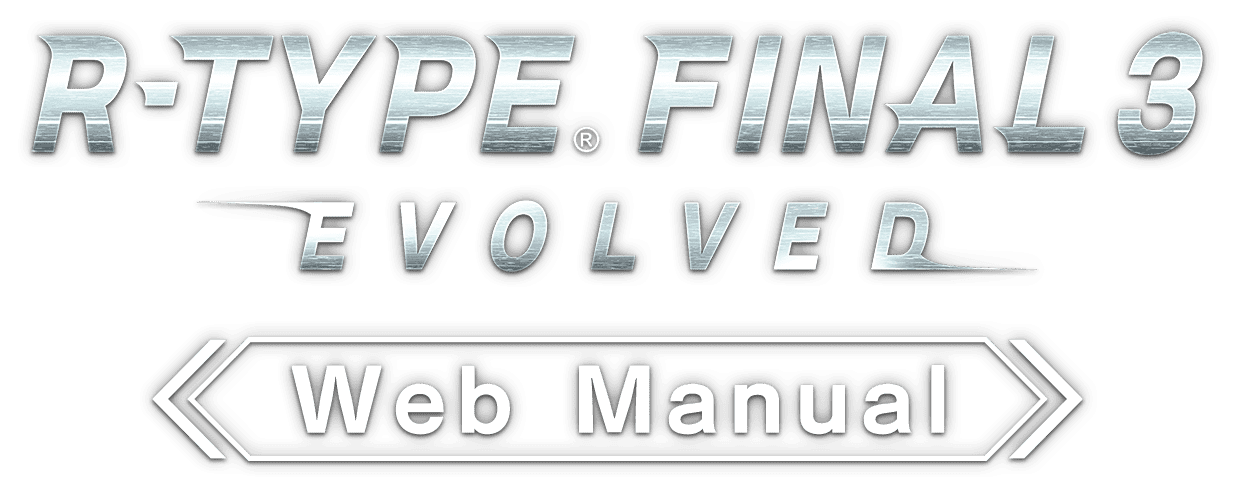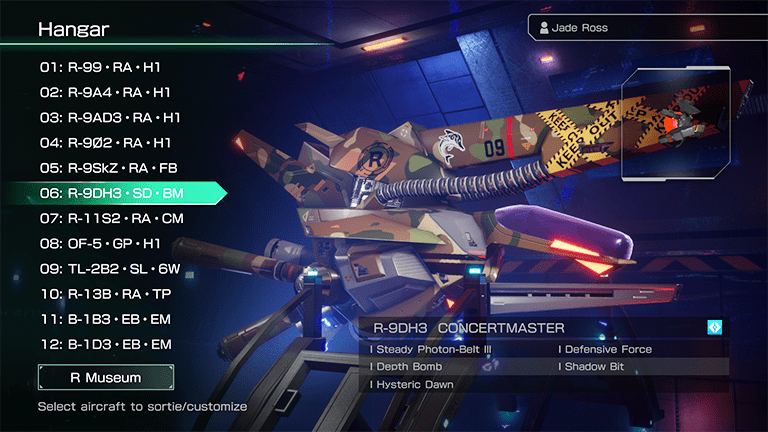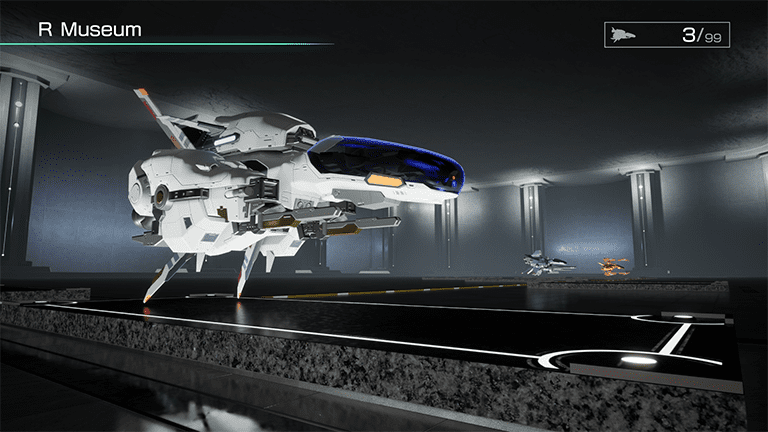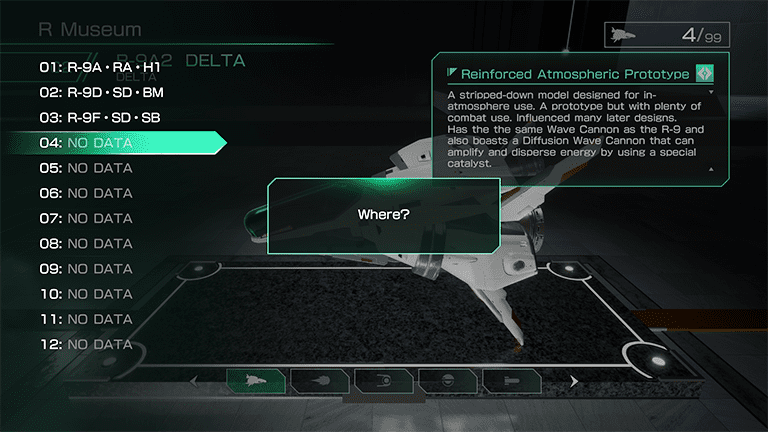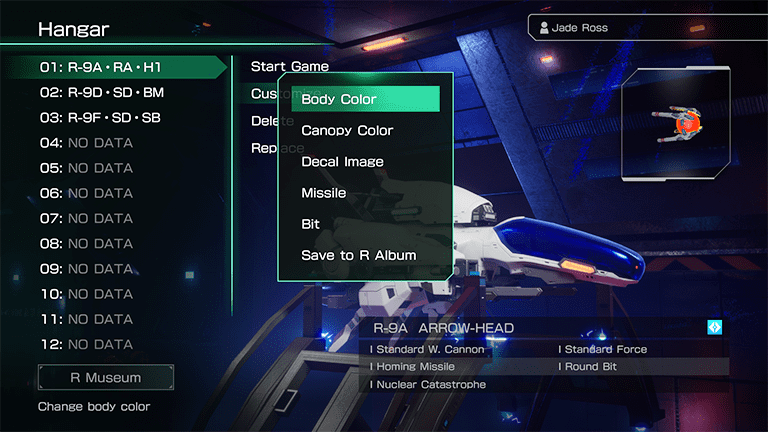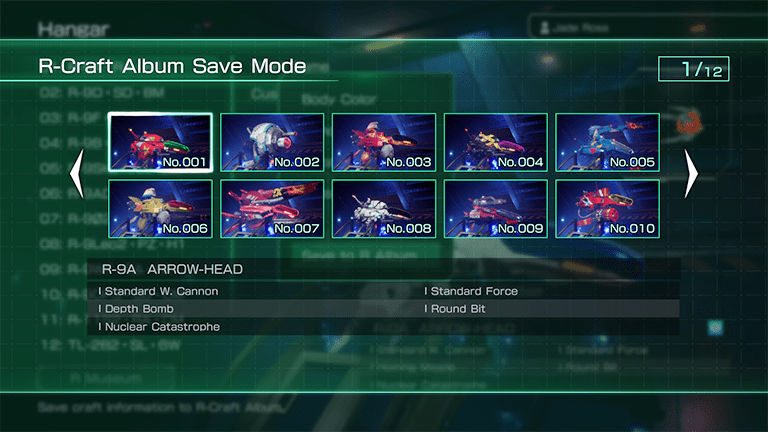CRAFT PREPARATION
From the title menu "Start Game", you can go to the "Hangar".
At the start of the game, only three craft have been developed, but as the game progresses, you can create more than 100 craft.
As you continue your development, you will surely find the best ship for clearing the stage you are having trouble with.
This section describes the craft preparation before the sortie.
Craft Development
Each craft has its own set of development requirements, and new craft will be available upon fulfilling the requirements.
Each craft has different characteristics, so let's find your favorite craft.
You can find specific development requirements at R Museum.
Some development requirements also call for specific development resources.
There are three types of development resources, all of which you can claim by completing missions.
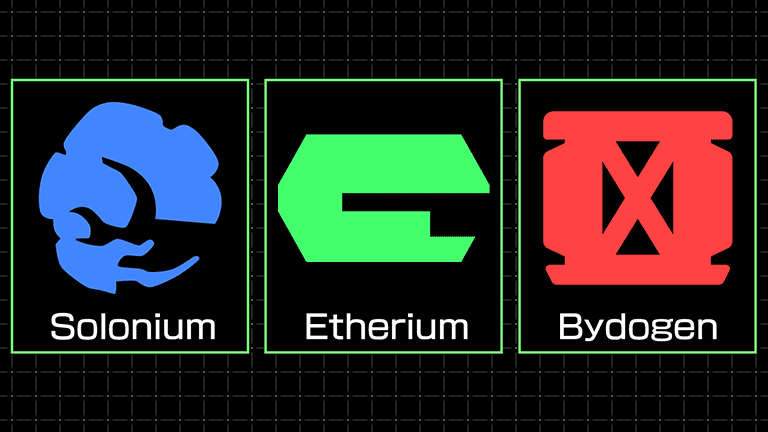
Craft Registration
In order to use any newly obtained craft, it must first be registered in the Hangar.
When registering, select "Entry" on a slot with NO DATA, or visit the R Museum.
Select the craft you would like to use in the R Museum, and choose a slot from the list and your selected craft will be registered.
You can register up to 12 craft in the Hangar.
When full, you will need to delete an existing entry in order to register new craft.
In addition, it is possible to replace craft and duplicate registered craft.
Craft Customization
You can customize the exterior and armaments of any craft that has been registered in the Hangar.
Deleting a registered craft will lose any customization done to it.
・Body Color … Change the color of the craft's body
・Canopy Color … Change the color of the canopy covering the pilot's cockpit
・Decal Image … Affix a decal (stickers for decoration) on the craft's body
・Missile … Set up missiles to equip
・Bit … Set up a Bit to equip
Selectable missiles and bits vary depending on the aircraft.
Some aircraft also allow customization of the Force and wave cannon to be equipped.
You can attach up to 12 decals. When layering decals, the decal with the lowest display number will be on top.
You can adjust their position, size, aspect ratio, and angle when applying decals.
You can purchase decals at the Shop; some decals can be claimed by fulfilling certain requirements in the game.
Combine various decals to create your own unique aircraft.
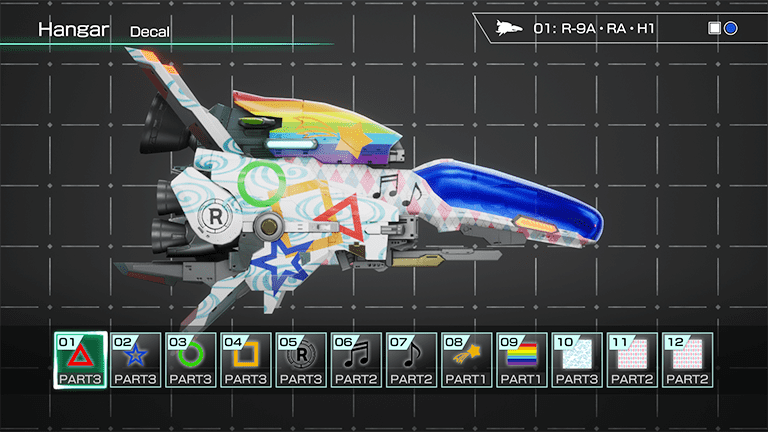
R Album
You can save and recall data on aircraft with customized appearance and equipment using the 'R Album' function.
In the Hangar, select 'Save to R Album' in 'Customize' to save the craft data to the R Album.
The R Album can save data for up to 120 ships.
Once saved in the R Album, you can retrieve the craft data anytime, but you must leave a sortie slot open when registering the data in Hangar.
Selecting 'Load from R Album' for an empty sortie slot calls up the craft data already saved in the R Album.